How to make a video montage?
If you want to use fewer words to express more content in your video, you might need to combine different video clips together with the best use of effects, visuals, and sound, which is also one of the best ways to narrate a good story. Making a video montage is not easy, but with the help of the Filmage Editor, you can get a better understanding of it.
How to do it exactly? Check out the following steps!
1. Open Filmage Editor and create a new project -> Import videos or pictures to the Media;

2. Drag your files to the timeline -> Choose the clip you want to edit -> Edit your clips with multiple options like split, transform, crop, speed control, add mosaic and add background.

3. Click the Resource to add text and stickers to your clips.

4. Click Effects to add Transition, animation, Filter ,Special Effects and Mask to your clips.

5. Double-click or click Viewer to edit more, like audio adjustment and color correction.

6. Click Export to save your video to the computer. You can choose the video format, what device you want to save, and which social media you want to share.

Filmage Editor will definitely be your best friend of editing with endless options coming soon.
Still have questions? Contact us at [email protected]