How to edit frame by frame?
Sometimes moving the ruler cannot achieve exquisite editing. Filmage Editor can help you edit frame by frame to make your editing easy and clear.
Method 1:
1. Open a video file and drag it into the track;
2. Move the ruler to where you want to start editing, then click Previous Frame or Next Frame under the Preview window to check every frame;

3. You can add any effect you want to each frame.
Method 2:
1. Open a video file and drag it into the track;
2. Move the ruler to where you want to start editing, then press the left and right keys on the keyboard to check every frame;
3. You can add any effect you want to each frame.
Method 3:
1. Open a video file and drag it into the track;
2. Click Zoom In or Zoom Out in the Toolbar to zoom in or out the interval between each frame;

3. Move the ruler to edit every frame.

Method 4:
1. Open a video file and drag it into the track;
2. Press command + or command - to zoom in or out the interval between each frame;
3. Move the ruler to edit every frame.
Still have questions? Contact us at [email protected]