License Retrieval
Note: If you purchased Filmage Editor on Apple Store, please go to restore your previous purchase instead of entering license code.
FAQ
- 1
1. How to use license?
1. Download Filmage Editor.dmg. After install, click Filmage Editor -> Enter License.
2. Enter the license code and click Activate to continue.
Then start your editing experience with Filmage Editor.
Note: If you can't find "Enter License", please download Filmage Editor.dmg.
Because you don't need to enter license code if you download it from Mac AppStore.
- 2
How many devices are available to a license code?
Every license code is available to 1 device. If you need more licenses, please drop a line at [email protected] .
- 3
What's the service period of the license code?
You are free to use the license code at any time. While we suggest you apply it as soon as possible for your convenience.
- 4
How to contact the developer?
Should you have any problems, suggestions or feedback, please email us [email protected]