How to add transitions between two clips?
You can add transitions between clips to smooth or blend the change from one scene to another. You can have a clip fade in or out, dissolve into another clip, zoom in to another clip, and so on.
Follow this guide to add transitions to your video by using Filmage editor:
1. Import two video files -> Drag it to the timeline.

2. Click Effects -> Choose a transition and drag it between these two video clips.

3. Or you can click Add Transition above the timeline -> Choose a transition and drag it between these two video clips.

4. Also, you can click the transition that is added to adjust its duration or delete it.

Still have questions? Contact us at [email protected]