How to export video to AVI format?
Filmage Editor can help you export video directly to different format (MP4, MOV, MKV, M4V, AVI, WMV, MPEG-2, MPEG-2 H263, Apple ProRes, VOB, MPG, 3GP, FLV, F4V, SWF, TS, MTS).
Method 1:
1.After finishing the editing of video, click Export;

2. Choose AVI on the left, and you can adjust video's name, where to save, quality, or other advanced settings here;

3. Then click Export.

Method 2:
1.After finishing the editing of video, press command E;
2. Choose AVI on the left, and you can adjust video's name, where to save, quality, or other advanced settings here;

3. Then click Export.

Method 3:
1.After finishing the editing of video, click File in the menu bar;

2. Click Export, then choose AVI on the left, and you can adjust video's name, where to save, quality, or other advanced settings here;

3. Then click Export.

Still have questions? Contact us at [email protected]