General

How to make a video montage?
How to install Filmage Editor?
Can't Be Opened Because "it is from an unidentified developer"?
What kind of systems does Filmage Editor support?
How to contact us?
How to create a video project?
How to open Viewer in Filmage Editor?
How to save project to come back to finish editing later?
How to export and save videos?
How can I share my videos to YouTube?
How to import media files?
How to check the detailed information of a video?
What are the system requirements of Filmage Editor?
What can Filmage Video Editor do?
Filmage Editor for Mac at a glance
Purchase & License

How to use permanent license code?
How to unbind my license code to Mac?
How can I restore the purchase after I have purchased inside the app?
How to use license code?
How can I run the full version?
Why can't I use my license code?
What's the difference between lite and paid version of Filmage Editor?
Why did't I get the license after the purchase?
Basic Edit

How to add stickers on a video?
How to change aspect ratio in a video?
How to add images to videos?
How to split videos?
How to add background music to a video?
How to add text to a video?
How to turn down the volume of a video?
How to search for specific resources?
How to crop a video to remove unwanted area like watermark?
How to take a snapshot in Filmage Editor?
How to add an animations to a sticker?
How can I adjust the aspect ratio during editing?
How to redo your edit on video?
How to rotate a video?
How to flip a video?
How to adjust filter's intensity?
How to export video in MP4 format?
How to intercept the video clips I need?
How to change the text font?
How to resize a video?
How to export video to AVI format?
How to improve the quality of exporting video?
How to unlock a video track?
How to put filters to a video?
How to undo your edit on video?
How to change the video resolution?
Advanced Edit

How to link different clips?
How to add background to video?
How to make a video from photos?
How to make a video tutorial using Filmage Editor?
How to add mosaic to a video?
How to add transitions between two clips?
How to add special effects to a video?
How to make opening video for YouTube?
How to speed up or slow down video?
How to mark in and out of a video?
How to blur the background of a video?
How to brighten a video?
How to make a vlog?
How to make video shaking effect?
How to make a birthday album video?
How to edit frame by frame?
How to create an old film look?
How to animate video clips?
How can I add a watermark/logo to a video?
How to adjust the timeline duration?
Audio Edit

How to change the volume of an audio or a video?
How to edit audios?
How to extract audio from videos?
How to change voice in a video?
How to add sound effects?
How to add a voiceover?
How to split audios?
How to apply equalizer effects on an audio?
How to add an audio track to your video?
How to replace the original audio of the video?
How to remove sound from videos?
How to combine songs?
How to rotate a video?
Filmage Editor offers various video editing tools. You can rotate a video to get the angle you want.
Method 1:
1. Open a video project;
2. Double-click the video which is on the track and you want to rotate;

3. And Viewer will appear;

4. Look at Rotate ;
5. You can slide the dot or modify the parameters to rotate the video.
Method 2:
1. Open a video project;
2. Click Transform in the preview;

3. Holding the button, move the mouse and you will rotate the video.
Still have questions? Contact us at [email protected]