How to add an audio track to your video?
A video with multiple music or sounds makes it more fascinating and can help you express more content and emotions. Let's see how to add audio tracks to your videos with Filmage Editor.
1.Open Filmage Editor and create a new project -> Import videos and audios to the Media.

2. Drag the video to the video track and drag the audios to the audio tracks -> Right-click the audio track(not the audio clip) and choose Add Above/Below The Current Track to add more audio tracks.

3. Choose the audio clip to edit, like split, speed control and Volume control Double-click the audio clip, or choose the clip and then click viewer to do more audio adjustment.

Here are ways to add multiple audios and music to your videos with Filmage Editor.
Still have questions? Contact us at [email protected]