With the development of technology, it is easy to make videos. We can use cameras, smartphones or laptops. And there are lots of platforms where we can share the videos, like video websites or social media. Now we have good equipment and so many transmission channels. The matter is how to make videos of high quality. The answer is using video editors.
To help you save the time of testing various types of video editor. We make the list of top 10 video editors on Mac, Windows, iOS or Android in 2021. You can pick the one you prefer according to our following introduction.
1. Final Cut Pro
Supported OS: Mac

Snapshot from Final Cut Pro official website
Final Cut Pro is designed by Macromedia and Apple. It continues the concise and refined style of Apple. Final Cut Pro has the function of smart conform which analyzes each clip in the timeline and automatically crops your video to be square, vertical or other custom size. It is also convenient for users to upload videos to social platforms. Final Cut Pro is such an editor which can change your story into videos.
Part of information from Final Cut Pro official website.
2. Flimage Editor
Supported OS: Mac

Filmage Editor is an all-in-one software designed for all experience levels. You can download Filmage Editor from AppStore. It can complete fundamental tasks and also provides professional editing functions.
- Meet your basic editing need: split, merge, crop and rotate videos with ease;
- Professional editing function: set key frames to create smooth dynamic changing, separate video and audio and remove background noise to improve the audio quality;
- Various and rich types of build-in resources: over 200 stickers, filters, transitions, animation and special effects for more fancy video effects;
- Exclusive functions: add mosaic on private information for convenience of not downloading another software for blurring information.
Whatever a beginner or the professional you are, you could make creative videos by Flimage Editor. Click here to download Filmage Editor from AppStore.
3. Adobe Premiere Elements
Supported OS: Windows and Mac

Snapshot from a official tutorial video of Adobe Premiere Elements
Adobe Premiere Elements is called the scaled-down version of Adobe Premiere Pro. They both come from the same production team. Adobe Premiere Elements adopts many strong functions. It can create fun bounce-back effects, make cool glass pane effects and add animated matte overlays. Those unique features will make your videos unique. Besides, the tutorial videos are shown on their websites. You can pick up this software within a few days.
Part of information fromAdobe Premiere Elements official website.
4. Corel VideoStudio
Supported OS: Windows and Mac

Snapshot from Corel VideoStudio official website
Corel VideoStudio is developed with the aim of creating a easy-to-learn and fun-to-use tool. Just by dragging and dropping, you can put hundreds of graphics into your videos. Corel VideoStudio is beginner-friendly. It also has exclusive video editing tools like enhanced video stabilization, dynamic split screen editing, and more. Those rich video features help users to make videos they want easily.
Part of information from Corel VideoStudio official website.
5. Shotcut
Supported OS: Windows and Mac

Snapshot from Shotcut official website
Shortcut is a free, open source, cross-platform video editor. In Shortcut, you can make a flexible toolbar as you like to improve work efficiency. It supports hundreds of audio and video formats and codecs with FFmpeg. Besides, you can convert files without any quality loss which guarantees high-quality outputs.
Part of information from Shortcut official website.
6. iMovie
Supported OS: Mac, iOS

Snapshot from the Interface of iMovie
iMovie is a video-editing software that comes with Mac designed for Mac and iOS. So you can use it on iPhone or iPad and Mac. With13 types of high-fidelity filters and a range of templates from almost any genre, iMovie can process your videos into stunning cinema-quality films. After the video is done, you can share it to the social media or video sharing sites directly.
Part of information from iMovie official website.
7. Videoshop
Supported OS: iOS, Android

Snapshot fromVideoshop official website
Videoshop is a fast and easy app to personalize your videos and share them with your friends. The interface is clear and simple. Though you never use video editing app before, you can master Videoshop quickly. In Videoshop, it is easy to integrate your favorite songs to your video. iOS users can also directly download songs from the Apple Music store. And there are many sound effects like animal noises and explosions. You can add them to make your video funny.
Part of information from Videoshop official website.
8. Beecut
Supported OS: Mac, Windows, iOS, Android

Snapshot from the Interface of Beecut
Beecut, an easy video editing software, helps users to create stunning videos within minutes. It has speech recognition technology which converts video speech into text or converts text into speech as well. The video editor provides a function of video optimization including fine-tune color, video stabilization tool and speed control.
Part of information from Beecut official website.
9. Wondershare Filmora
Supported OS: Mac, Windows, iOS, Android

Snapshot from the Interface of Wondershare Filmora
Wondershare Filmora aims to discover the power of storytelling. More than 77 million people use Wondershare Filmora. It adopts Green Screen function and you can unleash your creativity and change video backgrounds. Plus, the output videos are of 4K resolution.
Part of information from Wondershare Filmora official website.
10. VN Video Editor
Supported OS: Mac, Windows, iOS, Android

Snapshot fromVideoshop official website
VN Video Editor is a simple but powerful video editor. The operation interface is quite user-friendly. Most of the instructions are placed on the track so you won’t be confused about where those common buttons are. And the resources of VN Video Editor are elegant and various. As for the text forms, it provides the forms for subtitles, locations and date, and all of them are exquisite and concise.
Conclusion
In this blog, we recommend 10 top video editors on Mac, Windows, iOS or Android to help you save time testing various types of editing software. Among them, Filmage Editor is suitable for most people, as its complete functions and simple operation, no matter the level of the users is. You can download Filmage Editor from AppStore. If you have any questions, please email us to [email protected]. You can find our channel on YouTube.