With the rise of the media industry and the rapid spread and development of short video, the ability to master video editing seems to be a necessary skill. No matter what industry you're in, learning how to edit videos can be a great thing. It not only benefits your life, but also improves your productivity. Video editing can be a casual hobby or a full-time career. Through it, you are available to share your stories and daily lives in video with family, friends, and even people around the world. Similarly, you can use it as a tool to make a living.
Now you may be eager to expand your skills and improve your competitiveness by learning video editing. With a wide variety of high-quality video editing software available, if you are new to the video editing world, you may wonder which one is the best choice for video editing. We have crafted a list of the best free video editing software for Mac users. Continue to this blog and you will find the answer.
Top 5 Free Video Editor for Mac (2021)
1. Filmage Editor — Best Free Video Editing Software for Mac
2. iMovie — Free Choice for Basic Editing
3. Final Cut Pro — Professional Video Editor
4. Filmora — Free Video Editor for Mac / Windows
5. PowerDirector Essential — Video Editing Software for Creators
1. Filmage Editor — Best Free Video Editing Software for Mac

As a professional and easy-to-use video editing software, Filmage Editor is available to beginners, middle or high-level players.Also it is highly recommended by App Of The Day. Without the complicated functional hierarchy, its minimal page and user-friendly operation make it easy to edit videos. Filmage Editor integrates all advanced and basic features, making you create and edit video in minutes even if you are new to video editing.
Filmage Editor currently combines features available from all other free video editing software and is constantly being updated. The future development of Filmage Editor is worth looking forward to, strongly recommended to download Filmage Editor to create your stunning videos simplified!
Feature Support:
Basic: Split, Crop, Rotate, Flip, Zoom, Trim, Merge, Record Screen, Webcam & iOS Capture, Audio Recording, VoiceOver, Transitions, Filters, Text Effects, Stickers, Sound FX, Animations, Remove Noise, Fade In & Out, Adjust Tone, Upload, Export and more.
Advanced: Key Frame, Picture-in-Picture, Mosaic, Add Link, Adjust Speed, Color Correction, Multi-Track Editing, Frame-by-Frame Editing, Background Noise Removal and more.
Pros:
- Totally free with full features
- Export without any watermarks
- Available in various video formats and resolution
- Free up RAM and only takes 54.2MB
- Friendly to beginners, middle or high-level players
- User-friendly interface
- Rich and convenient shortcuts
- Good compatibility, support for Mac and multiple iOS devices
- Easy-to-understand icons
- Smooth timeline panel
- Support one-click upload of rich media platforms
- Patient and warm customer service
Cons:
- Green screen is not supported.
- The software built-in resources are not particularly rich.
2.iMovie — Free Choice for Basic Editing

Image Source: iMovie
iMovie is a simple video editor for Mac that can be used to import videos using FireWire, from a USB drive or a hard drive. It has basic editing capabilities, for example, to split and trim videos, to add effects and music. It also has video enhancing and color correction tools. With a simple design and intuitive editing features, iMovie lets you create beautiful videos and share your favorite moments. It is totally created for groups with low-level video editing needs. You can even start editing movies on an iPhone or iPad, and finish them on Mac. Overall, iMovie is ideal for the person looking for an easy-to-use tool, who is mainly interested in doing some basic editing to movie clips.
Pros:
- Allow to start editing videos from iOS devices
- Suitable for junior video clips
- Provides comprehensive basic functions
Cons:
- Lack of advanced functions
- Old resources
- Cannot adjust the video format
3.Final Cut Pro — Professional Video Editor

Image Source: Final Cut Pro
Final Cut Pro is an all-round video editing software that includes all the advanced features. It combines revolutionary video editing with powerful media organization and incredible performance to face all your needs. With its modern Metal engine, Final Cut Pro allows you to edit more complex projects and work with larger frame sizes, higher frame rates, and more effects — all at blazing speeds. The powerful and revolutionary configuration such as high-performance metal engine and proxy workflows makes it impossible for professional video editors to live without Final Cut Pro. If you consider video editing as a tool to make a living, and you often need to make long videos with high frame rate and high picture quality, Final Cut Pro suits you.
Pros:
- 8K projects
- Stable and all-powerful software system
- Comprehensive advanced features
Cons:
- Expensive price
- The editing steps are cumbersome
- A lot of memory space is required
4.Filmora — Free Video Editor for Mac / Windows

Image Source: Filmora
Filmora by Wondershare is a video editing application for your Mac machine running OS X 10.10 or later. It is a powerful and intuitive video editor, enabling you to make simple and complex videos easily. With it, you can quickly start your creation and share them with others directly. Filmora has the basic editing features, plus a pleasing interface and tons of advanced features such as green screen, chroma key, color grading, color match, keyframing, audio ducking, motion tracking, tilt-shift, masks, and more.
Pros:
- Stunning built-in video effects
- Powerful video tutorials
Cons:
- Export with a watermark
- Too many sections, takes more time to become familiar
- Running software requires a newer system
- Limited text tracks and music tracks
5.PowerDirector Essential — Video Editing Software for Creators

Image Source: PowerDirector Essential
PowerDirector Essential comes with the basic and advanced features. Its intuitive interface and design will make you feel like a pro. Multitrack timeline editing, green screen editing, keyframe, and animations are provided. Besides, a full library of special effects lets you not have to worry about video production isn't cool enough. You can enjoy unlimited access to its massive, royalty-free stock library powered by Shutter-stock, for example, the professional stock videos, photos, and music. It's worth noting that the software is twice as large as it is downloaded on the Appstore.
Pros:
- Stunning music resources
- Stunning dynamic texts
- The mouse wheel drags the timeline panel
Cons:
- The setting of the track is not user-friendly enough
- Multilingual is not supported
- The free version can only edit built-in videos of the software
Conclusion
Let's take a quick review at the features of the five video editors above.
- Filmage Editor: free, simple to use with comprehensive functionality
- iMovie: basic and single, suitable for low-demand groups
- Final Cut Pro: professional and powerful, designed for senior
- Filmora: applicative with low cost
- PowerDirector Essential: rich special effects, suitable for trial
In a word, if you do not want to spend or pay too much money for professional video editing software, and you want to unlock both the basic and professional features, Filmage Editor would be your best choice. Free download Filmage Editor and experience the best free video editing tools available on Mac. If you have any questions, please email us to [email protected]. You can subscribe to our channel on YouTube to get more video tutorials.