Due to the covid-19 pandemic, a large number of students and teachers have only been able to have online classes. How do we make online classes more efficient and impressive? Filmage Editor helps students, and educators create engaging learning experiences at home, teaching and learning from any distance. Let me show you how Filmage Editor facilitates remote learning.
Record videos and audios;

Image source: Pixabay
Has your little brother ever bothered you while you were having online classes? As a teacher, will you feel annoyed when students ask the same question all the time? Let Filmage Editor make your life easier. It doesn't matter if you're using a laptop or a cell phone during the class time, Filmage Editor can record lesson videos or audios from your devices directly. You'll never miss a word from your teachers anymore, not even a punctuation mark, and you are able to review your lessons anytime. On the other hand, it’s convenient to record screens to explain some example questions for students, so that teachers don’t need to answer the same question all the time.

Enable Screen Mirroring on your iPhone/iPad and choose your Mac to connect. After the connection, you can record your iPhone/iPad screen. If your device does not support Screen Mirroring, you can use a USB cable to connect your iPhone and iPad with your Mac. And when you want to record your Mac screen directly, just click the Screen button to start recording.
Full-featured video editor;
When teachers are filming the teaching videos, if you have made some mistakes, you don’t have to do it again from the beginning. Just say the sentence one more time, then use Filmage Editor to split videos and delete the clips which you don’t want to keep. If you are students, you also can do this when you want to delete the break time of online class videos.

Rich resources;
Filmage Editor is the easiest video editor to make creative videos. It has a rich resource library with plenty of stickers and amazing pictures. If you want to add some marks to remind yourself that this part is important, you can choose the red round sticker.

In addition, teachers can use some special effects to make your lessons more interesting. For example, add a mask on your pictures or videos, then let kids to guess what it is. I guarantee that you can easily produce interesting and educational videos with Filmage Editor.

Education pricing for students and educators;
To facilitate learning, Filmage Editor offers education pricing for students and educators. You can buy it with 50% off. With the paid version of Filmage Editor, you are able to make high quality videos without watermark. At the same time, you also can keep clear voice and the original quality. Click here to buy with the education discount.

Filmage Editor offers a free trial, click here to download, then make a purchase if you like Filmage Editor. If you need more help, watch guide videos clearly on YouTube or contact us at [email protected].
With the most useful Filmage Editor, we hope you can have a perfect semester!