Before we get opportunities to have an interview, we usually have to prepare a personal resume. Video resumes have become a powerful tool to apply to a job. Before getting in front of the camera, it’s important to understand how to make your video professional.
Article Contents:
Tips for making a video resume
Video resume tutorial

Tips for making a video resume
There is a question you must think carefully: Why should you be hired? The answer should be seen in your video resume, such as your educational background, skills, experience. Besides these, here are some tips for you to make your resume more outstanding.
Tip 1: Choose different styles for different industries.
For instance, you are going to be a fashion designer. The resume must be more innovative with fashion trending elements than a teacher’s resume.
Tip 2:Keep your video structured and logical.
Recruiters need to watch and select thousands of ( even more) resumes everyday. There's no doubt they won’t spend too much time on your resume. So a logical and clear video resume can help them to get key points quickly. Writing a script is necessary.
Tip 3: Decide the format of your resume.
Maybe you are going to send your resume to several companies at the same time. To make it effective, use the normal video format (MP4).
Video resume tutorial
Step 1: Create a project.
Filmage Editor preset normal format and size, I recommend to use the 16:9. Without complex steps, one click to create a new project.
Step 2: Split and crop the footage.
According to a study by Wistia, the suitable video length for maximum viewer engagement is 1-2 minutes. Split the unnecessary part from the video to keep it clear and short.
The Split button is on the toolbar. Move the ruler and click the button. Of course, you can use the keyboard shortcuts Command+B.
Step 3: Use transitions and effects.
Because the video resume is most often used for applying to creativity jobs, you should showcase this skill heavily.
Make use of the possibilities available to you. Whether it’s using creative cinematic shots, adding clever transitions and effects, or including sound effects, you should seek to make the most of all the visual elements this medium has to offer.
Doing so will make your video much more engaging and likely to leave employers with a favorable impression.
Step 4: Add Text.
If there are no subtitles, it may be difficult to hear your voice clearly. In addition, it is readable for recruiters to check out your video resume when they are not allowed to turn on the speaker.
You can find the Text temples in the resources section. Then adjust the font, size and position. Place the subtitles to the bottom of the video, so that it won’t cover your face.
Thanks for reading
Video resumes are fast becoming the new trending way, so it’s important to know how to make an outstanding one. Use Filmage Editor to create your resume and send it out to potential employers. -- Good luck!
Filmage Editor offers a free 15-day trial now, free download or buy Filmage Editor if you like it. If you need the tutorial videos, please click here to get more guides.