For most video creators (non professionals), maybe you just want to edit some vlogs that you spent with your family or friends. It’s easy to download free video editing software to match your demand. However, freeware always automatically adds the software's name or logo to the video, and those watermarks are undesired.
To avoid this, I am going to show you a list of free video editing software for Windows 11, and with no watermarks.

Filmage Editor Windows is an easy-to-use video editor with a simple interface. You can simply drag and drop to import video or image files.
It integrates rich resources and useful functions, including cool transitions, text effects, sound Effects Library, to make you create and edit videos in minutes even if you’re new to video editing! On the other hand, Filmage Editor Windows also allows you to do more editing effects by multiple tracks (up to 15 tracks).
Features:
-
Exported Multiple Resolutions
-
Sound Effects Library
-
Texts and Overlays
-
Audio Tools
-
Video Sharing
-
Visual Effects
-
Video Clip Transitions
2. Videopad
VideoPad is a solid and well-equipped video editing app created by NCH Software. Videopad offers a free version for non-commercial use with useful tools. However, the user interface may be a little overwhelming for beginners. And it is good for business usage.
Features:
-
Burn DVD
-
Import And Mix Music Tracks
-
Saveable To Various Devices
3. Davinci Resolve
Even for many video creators, Resolve is a complex software that will take much time to be a master. But if you strive to become a professional movie maker, knowing around it will help you a lot. In addition, Davinci Resolve requires a powerful machine to run it.
Features:
-
Professional editing tools
-
Support for 4K
-
High-performance playback engine
4. Shotcut
Shotcut is a completely free, full-featured, open source video editing program that deserves respect! Unlike Davinci Resolve, Shotcut can work even with lower-end computers. It’s a nice choice for amateur editing fans.
Features:
-
Completely free
-
Cross-platform (Mac, Windows, Linux)
-
Does not require high end equipment
5. VSDC
VSDC is a truly free piece of video editing software. The main benefits of VSDC Free Video Editor are its comprehensive feature set. And you can use all the features and export videos in any format without a watermark. But if you want to export high quality videos, then suggest you upgrade to Pro.
Features:
-
Export and Publish
-
Built-In DVD Burning Tool
-
Visual And Audio Effects
Conclusion
Hopefully, this blog has given you some help when you produce your own videos. Making videos is not difficult and hard with the right video editing software. With Filmage Editor and all the other video editors highlighted in this article, start creating your video right away!