If you want to create an outstanding video, a well-chosen video filter must be a great tool. Video creators always use filters to change the mood or atmosphere of videos which can match their creative ideas perfectly. Unlike adjusting the color of videos manually, using video filters has become a popular way to quickly get the ideal color tone for video editing.
In this post, we will introduce step-by-step guides on how to quickly add cool and fun video filters, helping to take your videos to the next level!
2. How do Filters Change the Look of Videos?
3. How to Add Cool Video Filters Quickly?
1. What Is Video Filter?
Video filters are widely-used in many videos now. They are defined as preset effects included in many video editing softwares and social media platforms. Video filters give you complete control to create the videos you want, it helps to change the video color, tone and style in just few clicks.
2. How do Filters Change the Look of Videos?
The best way to understand how a filter can impact your video is to actually see them in action. I will show you several popular example filters to see the magic of it.
Original image
See the image below, showing some cherries put in the glass bottle which looks normal and nothing special.

Image Source: unsplash
Fall colors Filter
After adding the first filter “Fall colors”, you will see the color becomes bright and the cherries look more tasty.

Night&Day Filter
The second filter creates a more dramatic change, the color turns day to night directly. “Night&Day” filter brings the image to a quiet atmosphere.

As you can see, different filters can create totally different video styles. However, how to add cool video filters? We’ll share a great editing software to add filters quickly.
3. How to Add Cool Video Filters Quickly?
Actually adding filters is much simpler than you might expect if you use a cool video editor like Filmage Editor. Which enables you to add over 50 filters to improve your video with ease. Now follow my steps to learn how to add filters to videos using this cool video editor.
Step 1: Import your videos
Install and launch Filmage Editor. Click Create Project and then click import media or directly drag your files to media library. Then drag the file to the timeline.

Step 2: Add cool filters to your video
There are two methods to add filters by Filmage Editor.
Method 1: Add preset filters directly
Open the Effects tab to view the resources of video filters. Click each filter to preview how it will look. Drag and drop the filter you like to the video on the timeline. You can remove it anytime if you don’t want the filter from the timeline.

Method 2: Adjust the color manually by the color palette
You can also add customizable filters by adjusting the color like brightness, contrast and saturation, etc.

Step 3: Export your videos
Before exporting your videos, you can preview and watch your video by clicking the “Play” button. After you have done all the editing operations, you can save and export the videos. There are many formats to choose while exporting the video too.

Conclusion
As one of the best and easiest video editing software which comes with cool filters, Filmage Editor can empower your imagination and achieve your excellent video creatives. Download this cool video editor with various filters and try it yourself right now!