Screencasting is a digital concept where everything that happens on a computer screen is accurately recorded. It can contain objects like text, images, audios, graphics or even the movements of the mouse.
Today, screencasting is having an impact on education across the globe. And it’s exploding in popularity in the classroom, especially from the students. Screencasting gives students an authentic and effective way to reflect on their work and to share their work with others.
Students can do more projects with screencasting in the classroom than they can imagine. If you want to know how to use screencasting in the classroom, here below are some really good ideas for you.
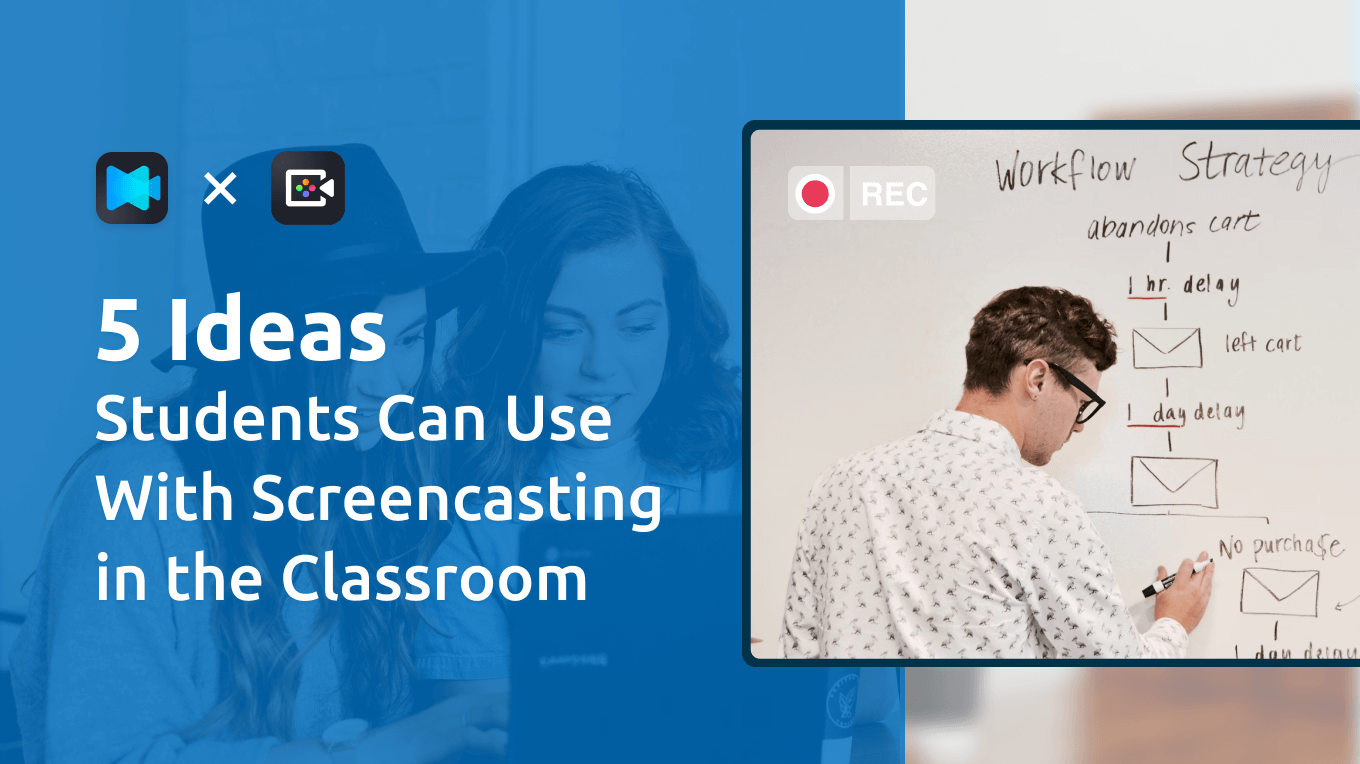
1. Record online lessons
The most popular and common way that students can use screencasting is to Record online lessons. Recording online lessons is not just a remote learning strategy, students can start the video lesson at any time. When students have a video recording of a lesson they can pause, rewind, and rewatch for clarification as often as necessary.
2. Make powerpoint presentation
Screencasting is increasingly used to record PowerPoint presentations. It is an effective way to convey your message well and make the audience understand you better. It can not only be used by teachers to make teaching materials, but also can be used by students to make presentation videos in the classroom.
What’s more, You’re able to record PowerPoint presentations with a webcam and make a facial explanation to make your presentation videos more engaging.
3. Explain a process/learning/problem and solution
You may find screencasting is really helpful for explaining difficult tasks and concepts. This could also work well for students sharing how they solve a problem.
Instead of describing it by using words, you can use screen recording to convert complex problems and processes to visual videos. Which makes your message convey to others well and also makes the problems solved more quickly and effectively.
4. Make a personal presentation video
It’s easy and popular to make a personal presentation video with a screencasting tool now. It allows you to record the process of speaking through with the webcam and screen recorder. Allowing students to present through recording can help free up classroom time rather than have each student share.
5. Make a school video project
Also, you can use screencasting to make school video projects, such as how-to videos, teach a concept via videos, etc. However, screencasting tools are limited in making more advanced video projects, you will need a professional video editing software to help you complete the videos. Here is the list of 7 Best Video Editors for School Project that you can refer to.
Conclusion:
In view of the above we can conclude that screencasting is a great tool for students in the classroom, which makes your study life more effective. However, the 5 ideas we talked about in this article are not all, you can explore more and find the other ways you feel it could be useful for you.
All that you need to get started now is to find a suitable screen recorder. Filmage Screen must be a great choice for you. It can help you finish the above 5 ideas easily with its powerful features and intuitive interface. Start to have a free trial right now!


