Videos are everywhere nowadays and videos have emerged as the most convenient and favored method for education and learning. Not only do students value the use of video in the classroom, but teachers do as well.
Teachers are now able to make teaching videos, tutorials and course videos. Students can also do with video creation tools: presentation videos, demonstrate their learning or express creativity and more.
A good video creation tool is a must in both teacher’s and student’s toolbox in school life, which can help you save much time and make outstanding videos.
Many people are facing the problem of finding high-quality video tools, that’s why I created a list of the best video creation tools for students and teachers.
1. Screen Recorder – Filmage Screen
Filmage Screen is the first video creation tool that i would like to recommend. It is widely used by teachers and students to create engaging screencast videos. It allows you to record the whole screen and later on edit the video with annotation tools.
Highlight Features:
-
Picture-in-picture recording – Record the screen and webcam simultaneously. It is widely used by teachers to make course videos more engaging.
-
4K HD screen recording – Create high quality education or teaching videos.
-
Record complete audio sources – Capture both internal and external audio from your device. Never missing any important content of the online class.
-
Professional editing tools – Edit video with annotation tools such as text box, shapes, freehand drawing, etc. Highlight the main point of the videos.

2. Animated Presentations – Powtoon
Powtoon is a leading video and visual communication platform, with it, you can create animated presentations and videos. Using animated presentations in the classroom allows teachers and students to engage and make learning more fun.
Powtoon provides many ready-made video templates which you can create videos by just dragging and dropping the ones you like. It also enables you to customizable video templates and design your own style.
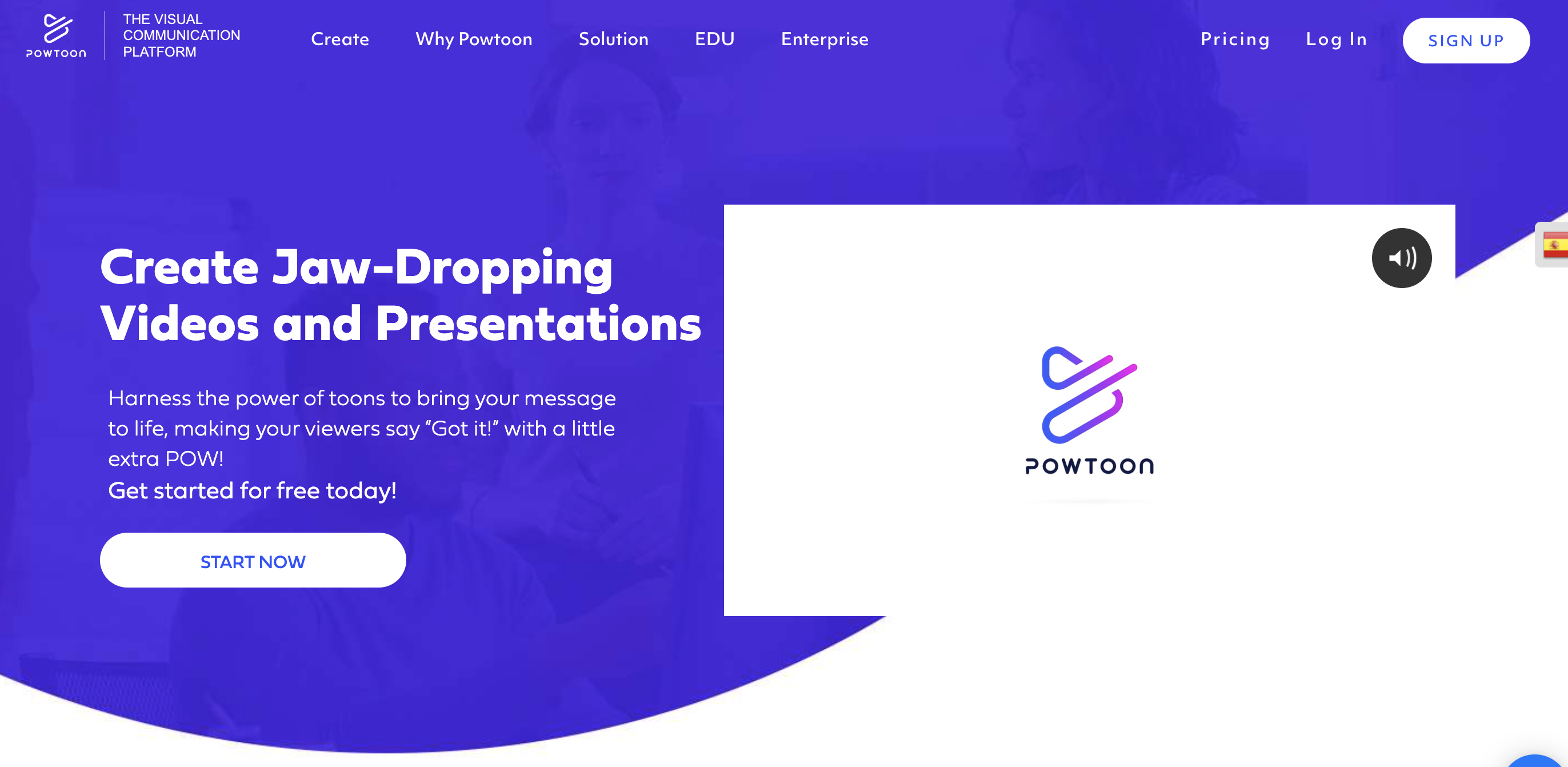
3. Tool for Video Conferencing – Zoom
Video conferencing has become a staple of online learning. Zoom supports teachers and students to teach and learn anywhere. No matter where education takes place, Zoom can help engage students, faculty, and staff for learning.
Here’s why I recommend Zoom:
-
Easy invites – each meeting is provided with a unique meeting ID, so you can easily invite new participants.
-
High-definition audio and video – you can be sure that everyone can be clearly seen and heard when using Zoom
-
Dynamic audio detection – easy to know who is speaking, even if dozens of participants are speaking simultaneously.
-
Screen sharing – Teachers can share the screen with students easily, display a visual presentation or share an entire video.
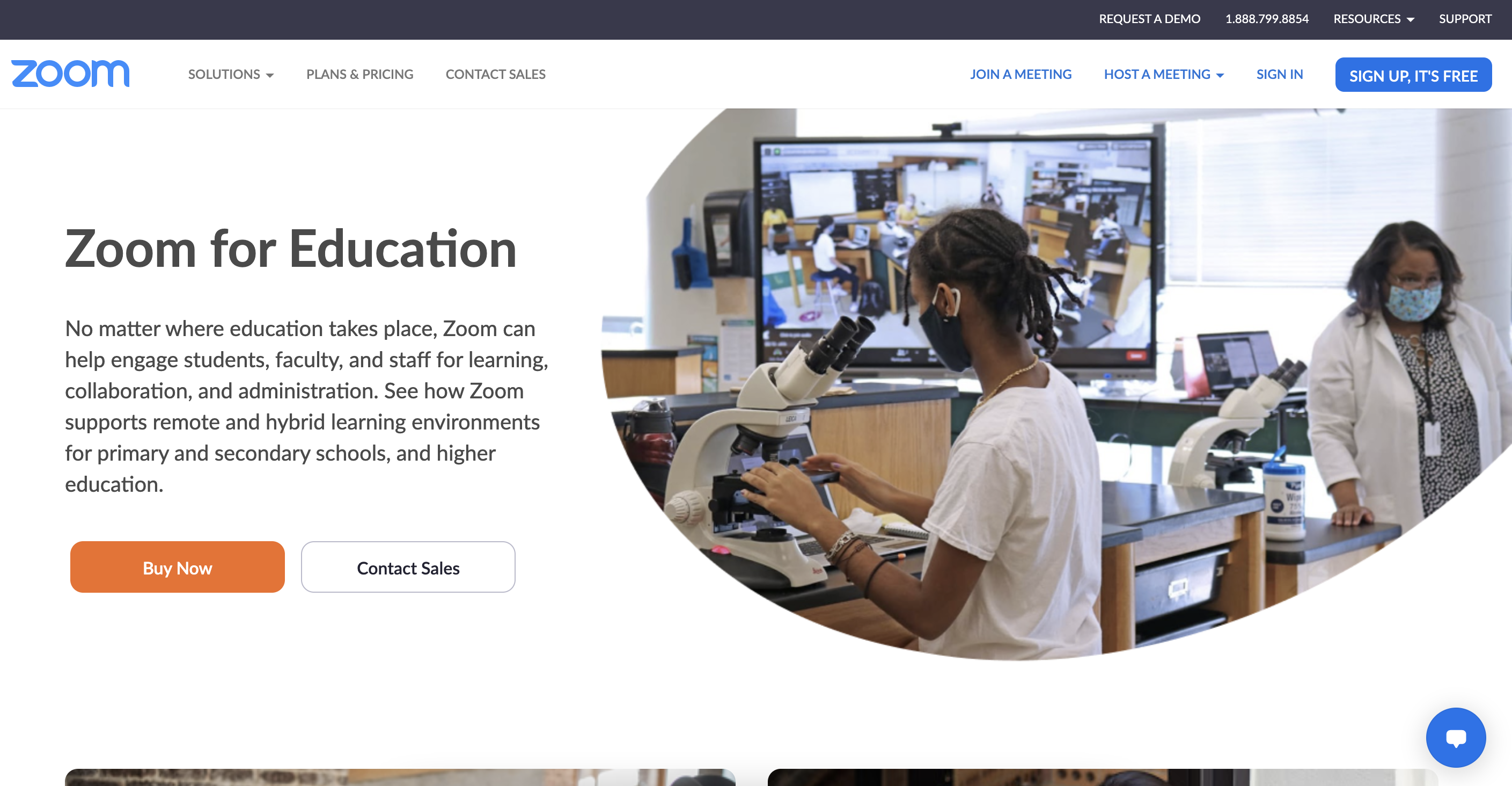
4. Slideshow Style Video – Animoto
Animoto is a great tool to turn photos and video clips into videos and slideshows. It provides many ready-made video templates for you to choose, just drag and drop your own images, video clips, and logo right into the templates and you can get outstanding slideshows.
Quickly create ads for school fundraisers, event recaps, social media posts, newsletters, and announcements. In class, students can create photo essays, student portfolios, or other projects.
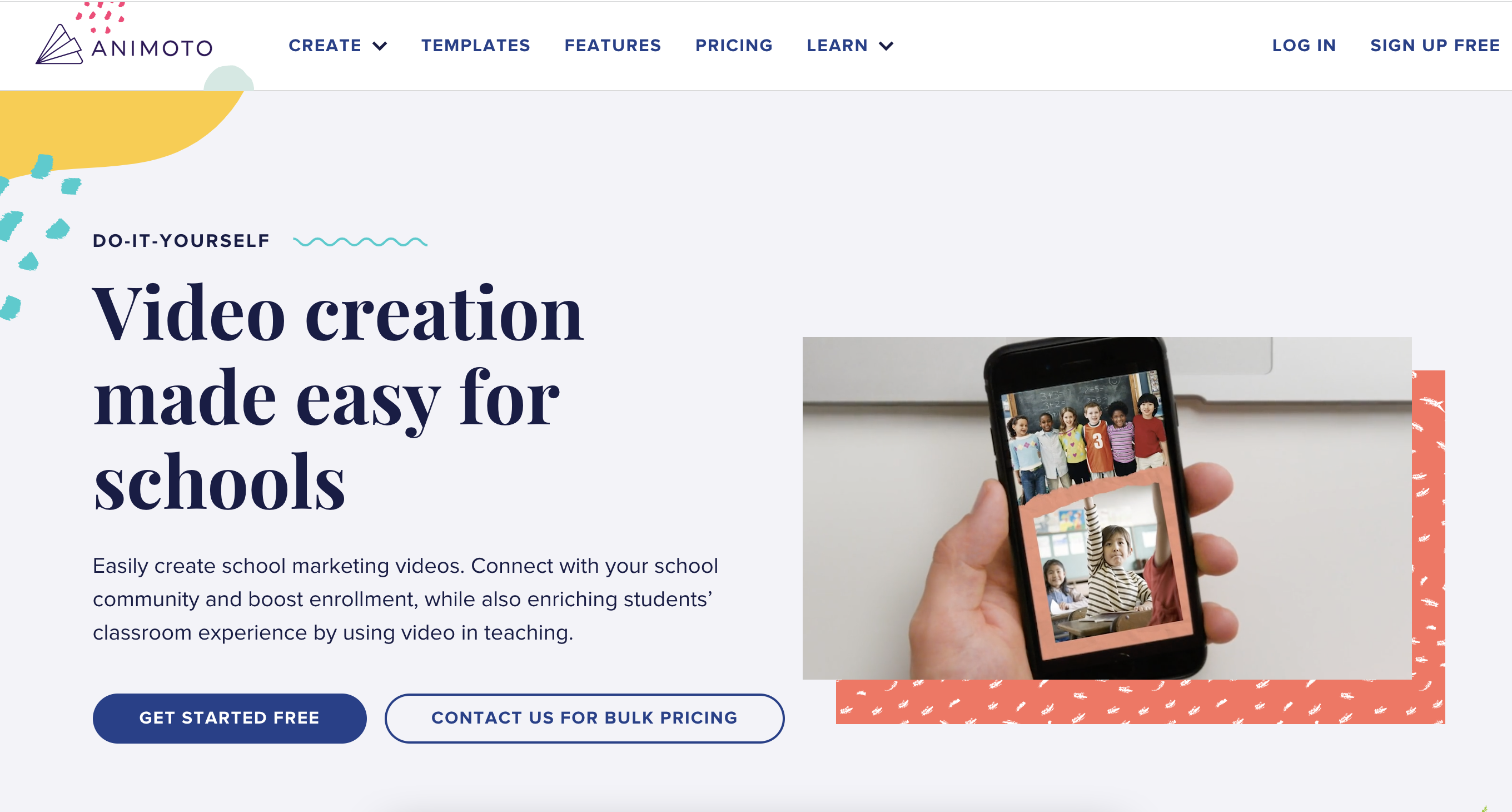
5. Online Video Editor – WeVideo
WeVideo is a great software for teachers to seamlessly make educational videos or course videos. With WeVideo, teachers can create engaging content while helping students deepen their own knowledge through the creative process.
The most useful feature you may like is that you don’t need to download the software on your computer, you can just sign in the account on different devices and continue your creation. Which is great if teachers and students are using different devices at home and school.
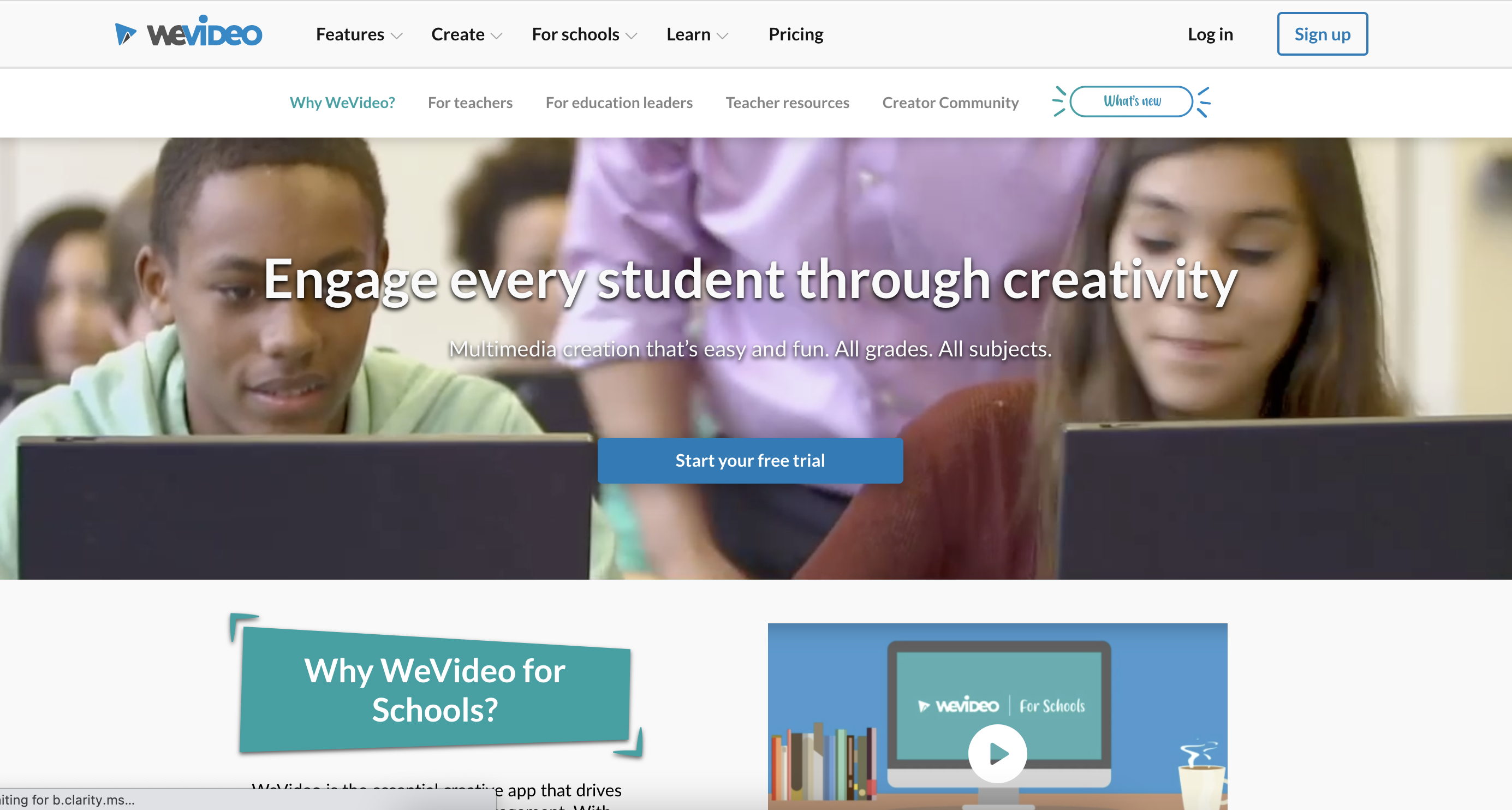
Conclusion
I hope this summary of the 5 best video creation tools can help no matter teachers or students to perform better in school life. However, there’s no denying that you should also invest some time to try the 5 video creation tools and find the best suitable one.
Extra Bonus! Filmage Screen has an Education Plan for all the students and faculty now. You can enjoy a 50% discount to get all the advanced features! Hurry to download it and have a try!


