Image source: Pixabay
“The power of a dad in a child’s life is unmatched.”
Father’s Day is coming soon. Father is someone you look up to no matter how tall you grow. How to express your love to your Dad? Filmage Editor enables you to create a moving video story for Dad with only a few clicks of the mouse! Upload footage & images of your father when he is sweet, hilarious or emotional, and make your Father's Day video unique with music, effects & transitions. Let’s dive into it!
Step 1: Select photos for Father’s Day video
Step 2: Drag and drop to create your video
Step 3: Choose suitable filters and transitions
Step 1: Select photos for Father’s Day video
Take a look at what you have on your camera roll or social media accounts. It’s time to find the photos and video clips that you had of a good time with your dad. You can select your childhood picture, your dad was teaching you how to ride a bike, or sitting on his shoulder. That must be sweet! These photos will remind you of those beautiful times.
Step 2: Drag and drop to create your video
Now you can start creating your video. Just drag the photos and video clips you want into Filmage Editor. rearrange the photos by the time. then, click the viewer to adjust the duration and position of every pics. Each photo can last 3-4 seconds to ensure the audiences can see clearly.
Step 3: Choose suitable filters and transitions
Even if you’re using a template filter, you can still customize the effect. Use Old film, most dads like it. And match the background color to the specific colors you want. Don‘t forget to add the transitions shown below into your video. In Filmage Editor, there are 11 transitions and dozens of filters. These will make your video more smooth and attractive.
Step 4: Add Text
As we grow up, we may become shy at expressing our love. Feeling a little embarrassed to say you love you in person. You can choose to add captions to the video to say something. When you add text, think about what you want to say most. What you appreciate about your father, admire, etc.
Choose the text in resources. It comes with animation effects. I recommend the typewriter the most, it has a great sense of storytelling.

Time flies, sometimes we get busier and busier because of work and our little family. But for parents, we can be the little kid forever. Create a Father’s day video to let dad know you love him all the time. Don't wait!
We've shown some articles about multiple video tracks, and if you'd like to know something else please let us know in the [email protected]. Hope this article is helpful to you. Filmage Editor offers a free 15-day trial now, free download or buy Filmage Editor if you like it. If you need the tutorial videos, please click here to get more guides.