Video editing is one of the most important skills in our work or life, no matter if you want to create high-quality content for marketing purposes or just make simple videos to record daily life.
There are so many video editing software for different editing levels, it can be hard to find a suitable one. If you’re new to editing videos, starting with a user-friendly and simple to use video editing software is an essential first step.
Here we collect a list of the best video editing software for beginners that will help you choose the right one for your needs.
1. Filmage Editor
Compatibility: Mac, Windows
Price: Free, Premium subscription: $29.99
Beginner-Friendly Rating: 5/5
Key Features
-
Intuitive and user-friendly interface
-
Rich built-in template resources
-
Support editing 4K videos
-
Support all main-stream social media exporting
-
Allow to record screen, webcam and audio
Filmage Editor lets you easily create and edit excellent videos - no professional video editing skills required. With its intuitive user interface, you’ll be able to jump in and start editing right away! Filmage Editor also includes many advanced features if you need to make professional videos, including multiple-track editing, transitions, mask, filters and audio editing tools.
Filmage Editor is available for both Mac and Windows devices, there is also a free trial for all features, you can try the software before purchasing!
2. Movavi
Compatibility: Windows, Mac
Price: 1-year subscription: $54.95
Beginner-Friendly Rating: 4/5
Key Features
-
Large collection of video templates
-
Works on both Windows and Mac
-
Direct sharing and exporting to popular formats
Movavi Video Editor is a great tool to bring your creative ideas to life and share them with others. It is an excellent program for beginners because it has no prior skills required. With its easy-to-use drag and drop operations, you can quickly and easily create a complete and perfect video.
3. iMovie
Compatibility: Only compatible with Apple products
Price: Free
Beginner-Friendly Rating: 5/5
Key Features
-
Simple interface
-
Create Hollywood-style videos
-
Color correction
iMovie is a quick video editing program that runs on iOS and macOS. It is a great tool if you just want a quick and simple way to edit videos. iMovie helps you edit video clips and merge multiple videos together quickly and easily. Also, you can publish your videos with plenty of sharing options.
4. VideoProc
Compatibility: Windows, Mac
Price: Free
Beginner-Friendly Rating: 4.5/5
Key Features
-
20+ speed presets
-
Excellent color grading & color correction
-
Studio-grade audio editing
VideoProc is an ideal video editing software for beginners to use to apply cool slow and fast motion effects to their videos. It has 28 motion presets for you to choose from, even beginners can create cinematic camera movements like Tilt, Roll, Dolly, and Truck easily. VideoProc also includes rich 3D LUTs and filters for quick color editing, making your videos look even better.
5. Wondershare Filmora
Compatibility: Windows, Mac
Price: Annual plan: $49.99
Beginner-Friendly Rating: 4/5
Key Features
-
Plenty of templates and built-in resources
-
Built-in webcam and screen recorder
-
Easy sharing
Wondershare Filmora offers many wonders for beginners. It’s a powerful video editing software where you can produce great-quality videos. It offers a variety of features and templates that you can create videos easily with a few clicks. Filmora also includes many advanced features for professional editing requirements, such as keyframing, split screen, motion tracking, etc.
6. WeVideo
Compatibility: Web Browser
Price: Unlimited plan: $7.99/month
Beginner-Friendly Rating: 4/5
Key Features
-
Screen recorder
-
Plenty of video templates
WeVideo is a web-based video editing tool. Why we add it to the list of the best easy-to-use video editing software is because it includes plenty of video templates. These templates are customizable and perfect for beginners to fast start their creative workflow.
7. CyberLink PowerDirector
Compatibility: Windows, Mac
Price: Annual plan: $69.99
Beginner-Friendly Rating: 4/5
Key Features
-
Simple interface
-
Chroma key for simple green screen effects
-
Directly share to social media
PowerDirector is a full-featured video editing software that works on both Windows and Mac. Although PowerDirector is popular among professional users, it also can be chosen as the best video editing software for beginners. Because its user interface is highly intuitive, you’ll be able to start editing right away even if you have not enough experience with video editing.
Conclusion
What’s the best video editing software for beginners? We hope this article has given you some help on how to choose it. There are several factors to consider when choosing the most suitable one:
-
Whether its interface and operation is simple for you?
-
Does it include all the features you need to edit your videos?
-
Is the price in your budget?
In my opinion, I highly recommend you to try Filmage Editor. It is designed for both beginners and professional users. With its intuitive user interface and easy-to-use features, you can easily create and edit excellent videos even if you have no experience in video editing. Filmage Editor offers a 7 days free trial, you can download it and have a try first before purchasing.