YouTube is the most popular video sharing platform in the United States by far, with over 126 million unique monthly viewers. Huge user base brings abundant network flow. You can learn how to fix up your home, cook a delicious dinner, play an instrument or learn a foreign language on YouTube.
There are many excellent vloggers providing high-quality content. So how to stand out from them and be a successful YouTuber? No worries. Here we summarize 10 top vlogging tips to give you some inspiration.
1. Create Good-quality Content
2. Establish A Recognizable Brand
3. Choose A Suitable Video Editor
4. Share Vlogs On Different Platforms
5. Collaborate With Other YouTubers
7. Make Picture-In-Picture Effect
1. Create Good-quality Content
YouTube is a platform to promote vlog content. The quality of content is the most important thing you should pay attention to.
Choose an area of content you are familiar with or have some experience on. For instance, let’s say that you are a make-up artist knowing how to do different types of make-up and how to match the color of lipsticks and eyeshadow. Your experience will be useful for the make-up beginners. When your videos can really help some watchers, they might be your followers.
Photo by Kaboompics.com from Pexels
2. Establish A Recognizable Brand
Your videos should have your own style. Let watchers know the video is of your channel once they have watched it.
Use the same video opening. It can consist of your own logo, text of your channel name and other decorative design. The opening is the mark of your videos which makes all your videos like one range. You can improve the design of the opening in the next videos time by time.
Photo by Eva Elijas from Pexels
3. Choose a suitable video editor
Without the help of an editing tool, plain vlogs are likely to be drowned as they don’t have animation or vivid graphics to catch watchers’ eyes. Filmage Editor, a professional and easy-to-use video editor, can be your best solution.
Filmage Editor provides complete basic functions like cropping videos, adding motion subtitles and more. Also provides advanced settings including keyframes to create smooth dynamic changing, picture-in-picture effect to create reactions videos and more. Plus, it adopts a clear and simple interface and most of the functions could be done by clicking. No matter if you are a beginner or Intermediate user, you can use Filmage Editor to make beautiful vlogs. Click to free download it!
4. Share Vlogs On Different Platforms
YouTube is one of the online platforms. You can share your videos on other social medias like Facebook or Twitter to attract more potential followers.
Facebook is the largest social online media. You can post your videos on it to get more views. Pay attention that as the users of Facebook surf the interface by sliding the screen, they won’t spend much time on one video. So we recommend you cut your vlog and leave the interesting parts. Then merge those as a new clip and post it on Facebook. While on the platform of Twitter, you can add relevant hashtags to the tweet for your vlog.
5. Collaborate With Other YouTubers
You can contact other YouTubers and make videos together. It is a good chance to let different audiences get to know your channels. So that you can increase visibility. For both collaborative partners, it could be a win-win situation .
The content of your collaborative video should combine your own styles. The new way of making videos brings freshness to your old followers and attracts new watchers.
6. Rotating And Cropping Videos
Sometimes your original videos may be tilted. To keep the video balanced, you can use the “Rotate” function in Filmage Editor to adjust the angle to vertical. If you record something irrelevant in your vlog, Filmage Editor can help remove those extra stuff. Click “Crop” and select the video area you want to remove useless elements. And the main subject can be emphasized.

7. Picture-In-Picture Effect
If you are looking for certain cool editing effects, the picture-in-picture effect is perfect for you. You can use this function in Filmage Editor to create a complex watching effect. Drag a video onto the track then put the same one onto another. Use “Transform” to make the video of the upper lay smaller. Then adjust the video color on the bottom to make the upper video conspicuous.

8. Using Cartoon Stickers
Filmage Editor provides 8 types of stickers. When the characters of the vlog perform angrily or happily, select a sticker of “Emotion” category and expand the emotion expression. Or when you are adding subtitles, you can put “Dialogue Box” under the text and make it more vivid.

9. Adding Background Music
Music has the power to create an atmosphere and express your emotion. You can use Filmage Editor to add music to vlogs. Import the music first. Then drag it onto the audio track. You can also edit the audio in Filmage Editor, like adding “Audio Fading” effect to make audios blend with the videos.
Besides, recording voiceover is a good choice for daily vlogs. If you record the daily routine without saying any word, you can record a voiceover about your feelings at that time. Filmage Editor has an audio recording function. Just import your voiceless vlog to the editor and you can record the voiceover.

10. Slow-Motion
Slow footage can adjust the vlog pacing and stress certain moments. If you want to emphasize a funny moment, you can copy this clip and make it into slow-motion. Just to copy this clip first and slow the speed of the copy. You can make it easily with Filmage Editor.

Conclusion
In this blog, we introduce 10 top vlogging tips to make you stand out from YouTubers and become successful in vlog making. Your success can’t leave the help of Filmage Editor. It provides complete basic functions like cropping videos and advanced settings like keyframes. Whoever you are a beginner or Intermediate user, you can master Filmage Editor easily and make beautiful vlogs by it. You can download Filmage Editor from AppStore. If you have any questions, please email us to [email protected]. Click here to find our channel on YouTube.