How to install Filmage Editor for Windows?
Filmage Editor is a useful video editing software. You can install it from the website. Need Mac version?
Step 1. Download Filmage Editor Windows from Filmage Editor;
Step 2. Find the Filmage Editor.exe file in your Downloads folder. Double-click it to run the installer;

Step 3. After starting the program, follow the prompts to complete the installation;
Step 4. If browser shows Windows protected your PC. You should click More info -> Run anyway.

Still have questions? Contact us at [email protected]