According to the Video Marketing Statistics 2022, 92% marketers continue to value video as an important part of their marketing strategy, and 88% of people say that they’ve been convinced to buy a product or service by watching a brand’s video. But still, some advertisers worry about investing in video ads and then not getting the results they want. Of course, not all video ads can bring good results. While different ads want to express different thoughts, there are some tips which can help you make better video ads. This article will share what we should prepare before shooting videos and what we should avoid when we edit videos. Let’s get right into it!
Tips for Making a Good AD Video.
Tip 1: Create a Shooting Script.
Tip 2: Confirm All Partners Know What You Want.
Tip 3: Use the Rule of Thirds.
Tip 4: Ensure the Color of AD Videos Matches the Product.
Tip 5: Use Background Music.
Tip 6: Export the Suitable Size.

Image Source: Pixabay
Tip 1: Create a Shooting Script.
Every amazing ad video isn't just made by coincidence. It’s a result of lots of work, such as preparation and editing. Shooting script can help you figure out what shots you want before filming. Don’t assume you can fix everything in post-production. Remember the more you prepare, the less you need to fix.
Tip 2: Confirm All Partners Know What You Want.
Another important thing is communication. Share your ideas with all partners to make sure everyone knows what you want. Or they may misunderstand.
Tip 3: Use the Rule of Thirds.
Many famous artists used a unique mathematical relationship in their works -- The "golden ratio". For example, Mona Lisa, Leonardo da Vinci. Painters found that the paintings were the most beautiful by the golden ratio. As the same as the golden ratio, there is a rule called “Rule of Thirds” in photography. The scene is divided into nine equal sectors by two horizontal lines and two vertical line, and where your subject should be positioned, like so:

Image Source: Pixabay
Filming by the rule of thirds, composing your shot in this way makes it easier for the eye to “read”. It is not easy to follow the rule of thirds during filming. Because you are moving or there are some unnecessary things in the view. Use Filmage Editor to crop your shots. Keep the scene clean and make sure your video layout is the best.

Image Source: Pixabay
Tip 4: Ensure the Color of AD Videos Matches the Product.
It always takes a few days or several hours to film, the light and the different weather will affect the color of the videos, like brightness and color temperature. It is necessary to keep the footage consistent and make the color match the product.
For example, change the color temperature to make the video present different cold and warm tones, which strengthens the atmosphere of videos. When shooting blue skies, lower the color temperature to make the sky more transparent.

Image Source: Pixabay
Another good example is COCO MADEMOISELLE, one of the most famous perfumes from Chanel. Watch COCO MADEMOISELLE ad video to confirm my opinion.
We can adjust these in Filmage Editor to make sure the ad video’s color tone matches the product. First, create a new project. Filmage Editor has already set the best dimensions for different platform videos, such as YouTube, Instagram and TikTok. Click the button at the top of the editor homepage.

Then import the video footage and check if the videos’ color tone is the same. If you need to adjust, click Viewer and make changes.

Image Source: Pixabay
Tip 5: Use Background Music.
In Chanel's ad video, sometimes, the actor and actress say nothing. We still can feel the tonality of this product and brand, why? The background music is an essential reason. If you decide to add background music to make your video more creative, ensure the music is suitable for your project. It’s easy to do this with Filmage Editor.
Just drag the music to the audio track.

Image Source: Pixabay
Tip 6: Export the Suitable Size
Click export and choose the suitable video format, Filmage Editor has already set the resolution. Then, export the video and upload it. Don’t convert videos after exporting, or the quality of videos will not be clear.

Image Source: Pixabay
Hopefully, this blog has given you some help when you produce your own marketing videos. On the other hand, using a good video editor will be helpful. Filmage Editor offers a free 15-day trial now, free download or buy Filmage Editor if you like it. If you need the tutorial videos, please click here to get more guides or contact us at [email protected].